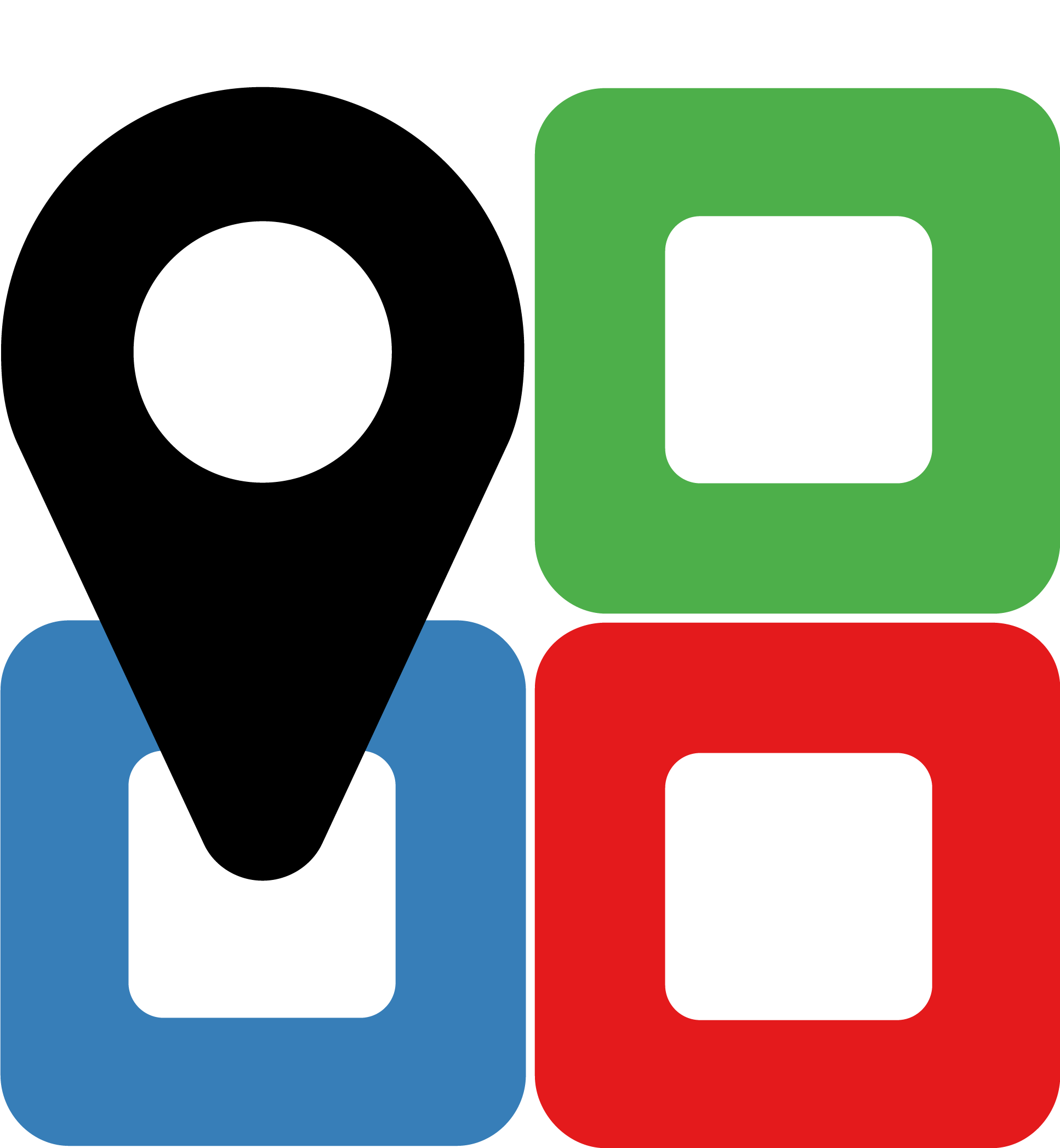tmclient package¶
Submodules¶
tmclient.base module¶
-
class
tmclient.base.HttpClient(host, port, username, password, ca_bundle=None)¶ Bases:
objectAbstract base class for HTTP client interface.
Parameters: host: str
name of the TissueMAPS host
port: int
number of the port to which TissueMAPS server listens
username: str
name of the TissueMAPS user
password: str
password for username
ca_bundle: str, optional
path to a CA bundle file in Privacy Enhanced Mail (PEM) format; only used with HTTPS when port is set to
443
tmclient.api module¶
-
class
tmclient.api.TmClient(host, port, username, password, experiment_name=None, ca_bundle=None)¶ Bases:
tmclient.base.HttpClientTissueMAPS RESTful API client.
Parameters: host: str
name or IP address of the machine that hosts the TissueMAPS server (e.g.
"localhost",127.0.0.1orapp.tissuemaps.org)port: int
number of the port to which server listens (e.g.
80,443or8002)username: str
name of the TissueMAPS user
password: str
password for the user (can also be provided via the tm_pass file)
experiment_name: str, optional
name of the experiment that should be accessed
ca_bundle: str, optional
path to a CA bundle file in Privacy Enhanced Mail (PEM) format
Examples
# Access general resources >>>client = TmClient(‘localhost’, 8002, ‘devuser’, ‘123456’) >>>client.get_experiments()
# Access experiment-specific resources, exemplied for an experiment # called “test”. # The name of the experiment can be provided via the constructor: >>>client = TmClient(‘localhost’, 8002, ‘devuser’, ‘123456’, ‘test’) >>>client.get_plates() # Alternatively, it can be set separately: >>>client = TmClient(‘localhost’, 8002, ‘devuser’, ‘123456’) >>>client.experiment_name = ‘test’ >>>client.get_plates()
-
create_acquisition(plate_name, name, description='')¶ Creates a new acquisition.
Parameters: plate_name: str
name of the parent plate
name: str
name that should be given to the acquisition
description: str, optional
description of the acquisition
Returns: dict
acquisition resource representation
-
create_experiment(workflow_type, microscope_type, plate_format, plate_acquisition_mode)¶ Creates the experiment.
Parameters: workflow_type: str
workflow type
microscope_type: str
microscope type
plate_format: int
well-plate format, i.e. total number of wells per plate
plate_acquisition_mode: str
mode of image acquisition that determines whether acquisitions will be interpreted as time points as part of a time series experiment or as multiplexing cycles as part of a serial multiplexing experiment
Returns: dict
experiment resource representation
-
create_mapobject_type(name)¶ Creates a mapobject type.
Parameters: name: str
name that should be given to the mapobject type
-
create_plate(name, description='')¶ Creates a new plate.
Parameters: name: str
name that should be given to the plate
description: str, optional
description of the plate
Returns: dict
plate resource representation
-
delete_acquisition(plate_name, name)¶ Deletes an acquisition.
Parameters: plate_name: str
name of the parent plate
name: str
name of the acquisition that should be deleted
-
delete_experiment()¶ Deletes the experiment.
-
delete_feature(mapobject_type_name, name)¶ Deletes a feature.
Parameters: mapobject_type_name: str
name of the segmented objects type
name: str
name of the feature that should be renamed
-
delete_mapobject_type(name)¶ Deletes a mapobject type.
Parameters: name: str
name of the mapobject type that should be renamed
-
delete_plate(name)¶ Deletes a plate.
Parameters: name: str
name of the plate that should be deleted
-
download_channel_image(channel_name, plate_name, well_name, well_pos_y, well_pos_x, cycle_index=0, tpoint=0, zplane=0, correct=True)¶ Downloads a channel image.
Parameters: channel_name: str
name of the channel
plate_name: str
name of the plate
well_name: str
name of the well
well_pos_x: int
zero-based x cooridinate of the acquisition site within the well
well_pos_y: int
zero-based y cooridinate of the acquisition site within the well
cycle_index: str, optional
zero-based cycle index (default:
0)tpoint: int, optional
zero-based time point index (default:
0)zplane: int, optional
zero-based z-plane index (default:
0)correct: bool, optional
whether image should be corrected for illumination artifacts (default:
True)Returns: numpy.ndarray[numpy.uint16 or numpy.uint8]
pixel/voxel array and filename
-
download_channel_image_file(channel_name, plate_name, well_name, well_pos_y, well_pos_x, cycle_index, tpoint, zplane, correct, directory)¶ Downloads a channel image and writes it to a PNG file on disk.
Parameters: channel_name: str
name of the channel
plate_name: str
name of the plate
well_name: str
name of the well
well_pos_x: int
zero-based x cooridinate of the acquisition site within the well
well_pos_y: int
zero-based y cooridinate of the acquisition site within the well
cycle_index: str
zero-based cycle index
tpoint: int
zero-based time point index
zplane: int
zero-based z-plane index
correct: bool
whether image should be corrected for illumination artifacts
directory: str
absolute path to the directory on disk where the file should be saved
-
download_feature_values(mapobject_type_name, plate_name=None, well_name=None, well_pos_y=None, well_pos_x=None, tpoint=None)¶ Downloads feature values for the given
MapobjectType.Parameters: mapobject_type_name: str
type of the segmented objects
plate_name: str, optional
name of the plate
well_name: str, optional
name of the well
well_pos_y: int, optional
y-position of the site relative to the well grid
well_pos_x: int, optional
x-position of the site relative to the well grid
tpoint: int, optional
zero-based time point index
Returns: pandas.DataFrame
n*x*p dataframe, where n are number of objects and p number of features
-
download_feature_values_and_metadata_files(mapobject_type_name, directory, parallel=1)¶ Downloads all feature values for the given object type and stores the data as CSV files on disk.
Parameters: mapobject_type_name: str
type of the segmented objects
directory: str
absolute path to the directory on disk where the file should be
parallel: int
number of parallel processes to use for upload
-
download_jterator_project()¶ Downloads the jterator project.
Returns: dict
“pipeline” description and a “handles” descriptions for each module in the pipeline
-
download_jterator_project_files(directory)¶ Downloads the jterator project and stores it on disk in YAML format. The pipeline description will be stored in a
pipeline.yamlfile in directory and each handle description will be stored in a*handles.yamlfile and placed into ahandlessubfolder of directory.Parameters: directory: str
path to the root folder where files should be stored
-
download_object_metadata(mapobject_type_name, plate_name=None, well_name=None, well_pos_y=None, well_pos_x=None, tpoint=None)¶ Downloads metadata for the given object type, which describes the position of each segmented object on the map.
Parameters: mapobject_type_name: str
type of the segmented objects
plate_name: str, optional
name of the plate
well_name: str, optional
name of the well
well_pos_y: int, optional
y-position of the site relative to the well grid
well_pos_x: int, optional
x-position of the site relative to the well grid
tpoint: int, optional
zero-based time point index
Returns: pandas.DataFrame
n*x*p dataframe, where n are number of objects and p number of metadata attributes
See also
-
download_segmentation_image(mapobject_type_name, plate_name, well_name, well_pos_y, well_pos_x, tpoint=0, zplane=0)¶ Downloads a segmentation image.
Parameters: plate_id: int
ID of the parent experiment
mapobject_type_name: str
name of the segmented objects
plate_name: str
name of the plate
well_name: str
name of the well in which the image is located
well_pos_y: int
y-position of the site relative to the well grid
well_pos_x: int
x-position of the site relative to the well grid
tpoint: int, optional
zero-based time point index (default:
0)zplane: int, optional
zero-based z-plane index (default:
0)Returns: numpy.ndarray[numpy.int32]
labeled image where each label encodes a segmented object
See also
tmserver.api.mapobject.download_segmentations(),tmlib.models.mapobject.MapobjectSegmentation
-
download_segmentation_image_file(mapobject_type_name, plate_name, well_name, well_pos_y, well_pos_x, tpoint, zplane, directory)¶ Downloads a segmentation image and writes it to a PNG file on disk.
Parameters: mapobject_type_name: str
name of the segmented objects
plate_name: str
name of the plate
well_name: str
name of the well in which the image is located
well_pos_y: int
y-position of the site relative to the well grid
well_pos_x: int
x-position of the site relative to the well grid
tpoint: int
zero-based time point index
zplane: int
zero-based z-plane index
directory: str
absolute path to the directory on disk where the file should be saved
-
download_workflow_description()¶ Downloads the workflow description. In case no description has been uploaded so far, the server sends a default template.
Returns: dict
workflow description
-
download_workflow_description_file(filename)¶ Downloads the workflow description and writes it to a YAML file.
Parameters: filename: str
path to the file to which description should be written
-
experiment_name¶ str: name of the currently accessed experiment
-
get_acquisitions(plate_name=None)¶ Gets information about acquisitions.
Parameters: plate_name: str, optional
name of the parent plate for which acquisitions should be filtered
Returns: List[Dict[str, str]]
id, name, status, description and plate_name for each acquisition
-
get_channels()¶ Gets channels.
Returns: List[Dict[str, str]]
information about each channel
-
get_cycles()¶ Gets cycles.
Returns: List[Dict[str, str]]
information about each cycle
See also
tmserver.api.cycle.get_cycles(),tmlib.models.cycles.Cycle
-
get_experiments()¶ Gets information for all experiments.
Returns: List[Dict[str, str]]
id, name and description for each experiment
-
get_features(mapobject_type_name)¶ Gets features for a given object type.
Parameters: mapobject_type_name: str
type of the segmented objects
Returns: List[Dict[str, str]]
information about each feature
See also
tmserver.api.feature.get_features(),tmlib.models.feature.Feature
-
get_mapobject_types()¶ Gets object types.
Returns: List[Dict[str, str]]
inforamation about each mapobject type
-
get_microscope_files(plate_name, acquisition_name)¶ Gets status and name of files that have been registered for upload.
Parameters: plate_name: str
name of the parent plate
acquisition_name: str
name of the parent acquisition
Returns: List[Dict[str, str]]
names and status of uploaded files
See also
tmserver.api.acquisition.get_microscope_image_files_information(),tmserver.api.acquisition.get_microscope_metadata_file_information(),tmlib.models.acquisition.Acquisition,tmlib.models.file.MicroscopeImageFile,tmlib.models.file.MicroscopeMetadataFile
-
get_plates()¶ Gets information about plates.
Returns: List[Dict[str, str]]
id, name, status and description for each plate
-
get_sites(plate_name=None, well_name=None)¶ Gets information about sites.
Parameters: plate_name: str, optional
name of the parent plate for which sites should be filtered
well_name: str, optional
name of the parent well for which sites should be filtered
Returns: List[Dict[str, str]]
id, name and description of each well
-
get_tool_results()¶ Gets tool results.
Returns: List[Dict[str, str]]
information about each tool result
See also
tmserver.api.tools.get_tool_results(),tmlib.models.result.ToolResult
-
get_tools_status(tool_name=None)¶ Gets the status of tool jobs.
Parameters: tool_name: str, optional
filter jobs by tool name
Returns: dict
status information about tool jobs
See also
tmserver.api.tools.get_tools_status(),tmlib.workflow.utils.get_task_status(),tmlib.models.submission.Task
-
get_wells(plate_name=None)¶ Gets information about wells.
Parameters: plate_name: str, optional
name of the parent plate
Returns: List[Dict[str, str]]
id, name and description of each well
-
get_workflow_status(depth=2)¶ Gets the workflow status.
Parameters: depth: int, optional
query depth - in which detail status of subtasks will be queried
Returns: dict
status information about the workflow
See also
tmserver.api.workflow.get_workflow_status(),tmlib.workflow.utils.get_task_status(),tmlib.models.submission.Task
-
kill_workflow()¶ Kills the workflow.
-
rename_acquisition(plate_name, name, new_name)¶ Renames an acquisition.
Parameters: plate_name: str
name of the parent plate
name: str
name of the acquisition that should be renamed
new_name: str
name that should be given to the acquisition
-
rename_channel(name, new_name)¶ Renames a channel.
Parameters: name: str
name of the channel that should be renamed
new_name: str
name that should be given to the channel
-
rename_experiment(new_name)¶ Renames the experiment.
-
rename_feature(mapobject_type_name, name, new_name)¶ Renames a feature.
Parameters: mapobject_type_name: str
name of the segmented objects type
name: str
name of the feature that should be renamed
new_name: str
name that should be given to the feature
-
rename_mapobject_type(name, new_name)¶ Renames a mapobject type.
Parameters: name: str
name of the mapobject type that should be renamed
new_name: str
name that should be given to the mapobject type
-
rename_plate(name, new_name)¶ Renames a plate.
Parameters: name: str
name of the plate that should be renamed
new_name: str
name that should be given to the plate
-
resubmit_workflow(stage_name=None, description=None)¶ Resubmits the workflow.
Parameters: stage_name: str, optional
name of the stage at which workflow should be resubmitted (when omitted workflow will be restarted from the beginning)
description: dict, optional
workflow description
-
submit_workflow(description=None)¶ Submits the workflow.
Parameters: description: dict, optional
workflow description
-
upload_feature_values(mapobject_type_name, plate_name, well_name, well_pos_y, well_pos_x, tpoint, data)¶ Uploads feature values for the given
MapobjectTypeat the specifiedSite.Parameters: mapobject_type_name: str
type of the segmented objects
plate_name: str
name of the plate
well_name: str
name of the well
well_pos_y: int
y-position of the site relative to the well grid
well_pos_x: int
x-position of the site relative to the well grid
tpoint: int
zero-based time point index
data: pandas.DataFrame
n*x*p dataframe, where n are number of objects at this site and p number of features (index must be site-specific one-based labels that must match those of the corresponding segmentation image)
-
upload_jterator_project(pipeline, handles)¶ Uploads a jterator project.
Parameters: pipeline: dict
description of the jterator pipeline
handles: dict, optional
description of each module in the jterator pipeline
See also
tmserver.api.workflow.update_jterator_project(),tmlib.workflow.jterator.description.PipelineDescription,tmlib.workflow.jterator.description.HandleDescriptions
-
upload_jterator_project_files(directory)¶ Uploads the jterator project description from files on disk in YAML format. It expects a
pipeline.yamlfile in directory and optionally*handles.yamlfiles in ahandlessubfolder of directory.Parameters: directory: str
path to the root folder where files are located
-
upload_microscope_files(plate_name, acquisition_name, directory, parallel=1, retry=5)¶ Uploads microscope files contained in directory.
Parameters: plate_name: str
name of the parent plate
acquisition_name: str
name of the parent acquisition
directory: int
path to a directory on disk where the files that should be uploaded are located
parallel: int
number of parallel processes to use for upload
Returns: List[str]
names of registered files
See also
tmserver.api.acquisition.add_microscope_file(),tmlib.models.file.MicroscopeImageFile,tmlib.models.file.MicroscopeMetadataFile
-
upload_segmentation_image(mapobject_type_name, plate_name, well_name, well_pos_y, well_pos_x, tpoint, zplane, image)¶ Uploads a segmentation image.
Parameters: mapobject_type_name: str
name of the segmented objects
plate_name: str
name of the plate
well_name: str
name of the well in which the image is located
well_pos_y: int
y-position of the site relative to the well grid
well_pos_x: int
x-position of the site relative to the well grid
tpoint: int, optional
zero-based time point index (default:
0)zplane: int, optional
zero-based z-plane index (default:
0)image: numpy.ndarray[numpy.int32]
labeled array
Raises: TypeError
when image is not provided in form of a numpy array
ValueError
when image doesn’t have 32-bit unsigned integer data type
-
upload_segmentation_image_file(mapobject_type_name, plate_name, well_name, well_pos_y, well_pos_x, tpoint, zplane, filename)¶ Uploads segmentations from a PNG image file.
Parameters: mapobject_type_name: str
name of the segmented objects
plate_name: str
name of the plate
well_name: str
name of the well in which the image is located
well_pos_y: int
y-position of the site relative to the well grid
well_pos_x: int
x-position of the site relative to the well grid
tpoint: int, optional
zero-based time point index (default:
0)zplane: int, optional
zero-based z-plane index (default:
0)filename: str
path to the file on disk
-
upload_workflow_description(description)¶ Uploads a workflow description.
Parameters: dict
workflow description
-
upload_workflow_description_file(filename)¶ Uploads workflow description from a YAML file.
Parameters: filename: str
path to the file from which description should be read
-
tm_client¶
TissueMAPS REST API client (version: 0.3.3).
-
-h,--help¶ show this help message and exit
-
-H<host>,--host<host>¶ name of TissueMAPS server host
-
-P<port>,--port<port>¶ number of the port to which the server listens (default: 80)
-
-u<username>,--user<username>¶ name of TissueMAPS user
-
-p<password>,--password<password>¶ password of TissueMAPS user
-
-v,--verbosity¶ increase logging verbosity
tm_client acquisition¶
Access acquisition resources.
-
-h,--help¶ show this help message and exit
-
-e<experiment>,--experiment<experiment>¶ name of the experiment
tm_client acquisition create¶
Create a new acquisition for an existing plate.
-
-h,--help¶ show this help message and exit
-
-n<name>,--name<name>¶ name
-
-p<plate>,--plate<plate>¶ name of the plate
-
--description<description>¶ optional description
tm_client acquisition ls¶
List acquisitions.
-
-h,--help¶ show this help message and exit
-
-p<plate>,--plate<plate>¶ name of a plate
tm_client acquisition rename¶
Rename an acquisition.
-
-h,--help¶ show this help message and exit
-
-n<name>,--name<name>¶ name
-
-p<plate>,--plate<plate>¶ name of the plate
-
--new-name<new_name>¶ new name
tm_client acquisition rm¶
Delete an acquisition.
-
-h,--help¶ show this help message and exit
-
-n<name>,--name<name>¶ name
-
-p<plate>,--plate<plate>¶ name of the plate
tm_client channel¶
Access channel resources.
-
-h,--help¶ show this help message and exit
-
-e<experiment>,--experiment<experiment>¶ name of the experiment
tm_client channel rename¶
Rename a channel.
-
-h,--help¶ show this help message and exit
-
-n<name>,--name<name>¶ name
-
--new-name<new_name>¶ new name
tm_client channel-image¶
Access channel image resources.
-
-h,--help¶ show this help message and exit
-
-e<experiment>,--experiment<experiment>¶ name of the experiment
tm_client channel-image download¶
Download channel image to PNG file.
-
-h,--help¶ show this help message and exit
-
-p<plate>,--plate<plate>¶ name of the plate
-
-w<well>,--well<well>¶ name of the well
-
-x<x>,--well-pos-x<x>¶ zero-based x cooridinate of acquisition site within the well
-
-y<y>,--well-pos-y<y>¶ zero-based y cooridinate of acquisition site within the well
-
-t<t>,--tpoint<t>¶ zero-based time point index
-
-z<z>,--zplane<z>¶ zero-based z-plane index
-
-c<c>,--channel<c>¶ name of the channel
-
--directory<directory>¶ directory where download should be stored (defaults to temporary directory)
-
-i<cycle_index>,--cycle-index<cycle_index>¶ zero-based index of the cycle
-
--correct¶ whether image should be corrected for illumination artifacts
tm_client experiment create¶
Create the experiment.
-
-h,--help¶ show this help message and exit
-
-n<name>,--name<name>¶ name
-
--workflow-type<workflow_type>¶ workflow type (default: canonical)
-
--microscope-type<microscope_type>¶ microscope type (default: cellvoyager)
-
--plate-format<plate_format>¶ well-plate format, i.e. total number of wells per plate (default: 384)
-
--plate-acquisition-mode{multiplexing,basic}¶ whether multiple acquisitions of the same plate are interpreted as time points (“basic” mode) or multiplexing cycles (“multiplexing” mode) (default: basic)
tm_client experiment rename¶
Rename the experiment.
-
-h,--help¶ show this help message and exit
-
--new-name<new_name>¶ new name
-
-n<name>,--name<name>¶ name
tm_client experiment rm¶
Delete the experiment.
-
-h,--help¶ show this help message and exit
-
-n<name>,--name<name>¶ name
tm_client feature¶
Access feature resources.
-
-h,--help¶ show this help message and exit
-
-e<experiment>,--experiment<experiment>¶ name of the experiment
tm_client feature ls¶
List features for a given object type.
-
-h,--help¶ show this help message and exit
-
-o<object-type>,--object-type<object-type>¶ name of the objects type
tm_client feature rename¶
Rename a feature.
-
-h,--help¶ show this help message and exit
-
-n<name>,--name<name>¶ name
-
-o<object-type>,--object-type<object-type>¶ name of the objects type
-
--new-name<new_name>¶ new name
tm_client feature rm¶
Delete a feature.
-
-h,--help¶ show this help message and exit
-
-n<name>,--name<name>¶ name
-
-o<object-type>,--object-type<object-type>¶ name of the objects type
tm_client feature-values¶
Access feature values resources.
-
-h,--help¶ show this help message and exit
-
-e<experiment>,--experiment<experiment>¶ name of the experiment
tm_client feature-values download¶
Download feature values for segmented objects as well as the corresponding metadata.
-
-h,--help¶ show this help message and exit
-
-o<object-type>,--object-type<object-type>¶ name of the objects type
-
--directory<directory>¶ directory where download should be stored (defaults to temporary directory)
-
--parallel<num>¶ Use NUM parallel processes for download (default: 1). If NUM is omitted or 0, the degree of parallelism is proportional to the number of available CPUs.
tm_client jtproject¶
Access jterator project resources. A jterator project consists of a pipeline descriptor file in YAML format and additional module descriptor files (handles) in YAML format. A project is represented on disk as a folder containing a “pipeline.yaml” file and a “handles” subfolder containing any “*.handles.yaml” files.
-
-h,--help¶ show this help message and exit
-
-e<experiment>,--experiment<experiment>¶ name of the experiment
tm_client jtproject download¶
Download the project description.
-
-h,--help¶ show this help message and exit
-
--directory<directory>¶ directory where download should be stored (defaults to temporary directory)
tm_client jtproject upload¶
Upload a project, updating any potentially existing project.
-
-h,--help¶ show this help message and exit
-
--directory<directory>¶ path to directory from which project should be read
tm_client microscope-file¶
Access microscope file resources.
-
-h,--help¶ show this help message and exit
-
-e<experiment>,--experiment<experiment>¶ name of the experiment
tm_client microscope-file ls¶
List microscope files.
-
-h,--help¶ show this help message and exit
-
-p<plate>,--plate<plate>¶ name of the plate
-
-a<acquisition>,--acquisition<acquisition>¶ name of the acquisition
tm_client microscope-file upload¶
Upload microscope image and metadata files.
-
-h,--help¶ show this help message and exit
-
-p<plate>,--plate<plate>¶ name of the plate
-
-a<acquisition>,--acquisition<acquisition>¶ name of the acquisition
-
--directory<directory>¶ path to directory where files are located
-
--parallel<num>¶ Use NUM parallel processes for upload (default: 1). If NUM is omitted or 0, the degree of parallelism is proportional to the number of available CPUs.
-
--retries<num>¶ Retry failed uploads up to NUM times. If this option is omitted, tm_client will retry failed uploads up to 5 times.
-
--no-retry¶ Do not retry failed uploads.
tm_client object-type¶
Access object type resources.
-
-h,--help¶ show this help message and exit
-
-e<experiment>,--experiment<experiment>¶ name of the experiment
tm_client object-type create¶
Create a new object type.
-
-h,--help¶ show this help message and exit
-
-n<name>,--name<name>¶ name
tm_client object-type rename¶
Rename an object type.
-
-h,--help¶ show this help message and exit
-
-n<name>,--name<name>¶ name
-
--new-name<new_name>¶ new name
tm_client object-type rm¶
Delete an objects type.
-
-h,--help¶ show this help message and exit
-
-n<name>,--name<name>¶ name
tm_client plate¶
Access plate resources.
-
-h,--help¶ show this help message and exit
-
-e<experiment>,--experiment<experiment>¶ name of the experiment
tm_client plate create¶
Create a new plate.
-
-h,--help¶ show this help message and exit
-
-n<name>,--name<name>¶ name
-
--description<description>¶ optional description
tm_client plate rename¶
Rename a plate.
-
-h,--help¶ show this help message and exit
-
-n<name>,--name<name>¶ name
-
--new-name<new_name>¶ new name
tm_client plate rm¶
Delete a plate.
-
-h,--help¶ show this help message and exit
-
-n<name>,--name<name>¶ name
tm_client segmentation¶
Access segmentation resources.
-
-h,--help¶ show this help message and exit
-
-e<experiment>,--experiment<experiment>¶ name of the experiment
tm_client segmentation download¶
Download segmentations in form of a 16-bit PNG image file. WARNING: This approach only works when the image contains less than 65536 objects.
-
-h,--help¶ show this help message and exit
-
-p<plate>,--plate<plate>¶ name of the plate
-
-w<well>,--well<well>¶ name of the well
-
-x<x>,--well-pos-x<x>¶ zero-based x cooridinate of acquisition site within the well
-
-y<y>,--well-pos-y<y>¶ zero-based y cooridinate of acquisition site within the well
-
-t<t>,--tpoint<t>¶ zero-based time point index
-
-z<z>,--zplane<z>¶ zero-based z-plane index
-
-o<object-type>,--object-type<object-type>¶ name of the objects type
-
--directory<directory>¶ directory where download should be stored (defaults to temporary directory)
tm_client segmentation upload¶
Upload object segmentations in from of a 16-bit PNG image file. The image must be labeled such that background pixels have zero values and pixels within objects have unsigned integer values. WARNING: This approach only works when the image contains less than 65536 objects.
-
-h,--help¶ show this help message and exit
-
-p<plate>,--plate<plate>¶ name of the plate
-
-w<well>,--well<well>¶ name of the well
-
-x<x>,--well-pos-x<x>¶ zero-based x cooridinate of acquisition site within the well
-
-y<y>,--well-pos-y<y>¶ zero-based y cooridinate of acquisition site within the well
-
-t<t>,--tpoint<t>¶ zero-based time point index
-
-z<z>,--zplane<z>¶ zero-based z-plane index
-
-o<object-type>,--object-type<object-type>¶ name of the objects type
-
--filename<filename>¶ path to the file on disk
tm_client site¶
Access site resources.
-
-h,--help¶ show this help message and exit
-
-e<experiment>,--experiment<experiment>¶ name of the experiment
tm_client tools¶
Access tools resources of the experiment.
-
-h,--help¶ show this help message and exit
-
-e<experiment>,--experiment<experiment>¶ name of the experiment
tm_client tools log¶
Show the log output of tool job.
-
-h,--help¶ show this help message and exit
-
--name<name>¶ name of the job
-
--submission<submission_id>¶ number of the submission
tm_client tools status¶
Show the status of tool jobs.
-
-h,--help¶ show this help message and exit
-
--tool<tool_name>¶ filter jobs by tool name
tm_client well¶
Access well resources.
-
-h,--help¶ show this help message and exit
-
-e<experiment>,--experiment<experiment>¶ name of the experiment
tm_client well ls¶
List wells.
-
-h,--help¶ show this help message and exit
-
-p<plate>,--plate<plate>¶ name of a plate
tm_client workflow¶
Access workflow resources of the experiment.
-
-h,--help¶ show this help message and exit
-
-e<experiment>,--experiment<experiment>¶ name of the experiment
tm_client workflow download¶
Download the workflow description.
-
-h,--help¶ show this help message and exit
-
--file<filename>¶ path to YAML file to which workflow description should be written
tm_client workflow log¶
Show the log output of an individual job.
-
-h,--help¶ show this help message and exit
-
-s<step_name>,--step<step_name>¶ name of the workflow step
-
-n<name>,--name<name>¶ name of the job
tm_client workflow resubmit¶
Resubmit the workflow at the given stage using a previoulsy uploaded description.
-
-h,--help¶ show this help message and exit
-
-s<stage_name>,--stage<stage_name>¶ name of the stage at which the workflow should be resubmitted
tm_client workflow status¶
Show the status of the workflow.
-
-h,--help¶ show this help message and exit
-
--depth<depth>¶ querying depth
tmclient.log module¶
-
class
tmclient.log.InfoFilter(name='')¶ Bases:
logging.FilterInitialize a filter.
Initialize with the name of the logger which, together with its children, will have its events allowed through the filter. If no name is specified, allow every event.
-
filter(rec)¶
-
-
tmclient.log.LEVELS_TO_VERBOSITY= {0: 0, 10: 3, 20: 2, 30: 1}¶ Dict[int, int]: Mapping of logging level to verbosity
-
tmclient.log.VERBOSITY_TO_LEVELS= {0: 0, 1: 30, 2: 20, 3: 10}¶ Dict[int, int]: Mapping for logging verbosity to level
-
class
tmclient.log.Whitelist(*whitelist)¶ Bases:
logging.Filter-
filter(record)¶
-
-
tmclient.log.configure_logging()¶ Configures the root logger for command line applications.
Two stream handlers will be added to the logger:
- “out” that will direct INFO & DEBUG messages to the standard output
stream * “err” that will direct WARN, WARNING, ERROR, & CRITICAL messages to the standard error stream
-
tmclient.log.map_logging_verbosity(verbosity)¶ Parameters: verbosity: int
logging verbosity level (0-4)
Returns: A logging level as exported by logging module.
By default returns logging.NOTSET
Raises: TypeError
when verbosity doesn’t have type int
ValueError
when verbosity is negative