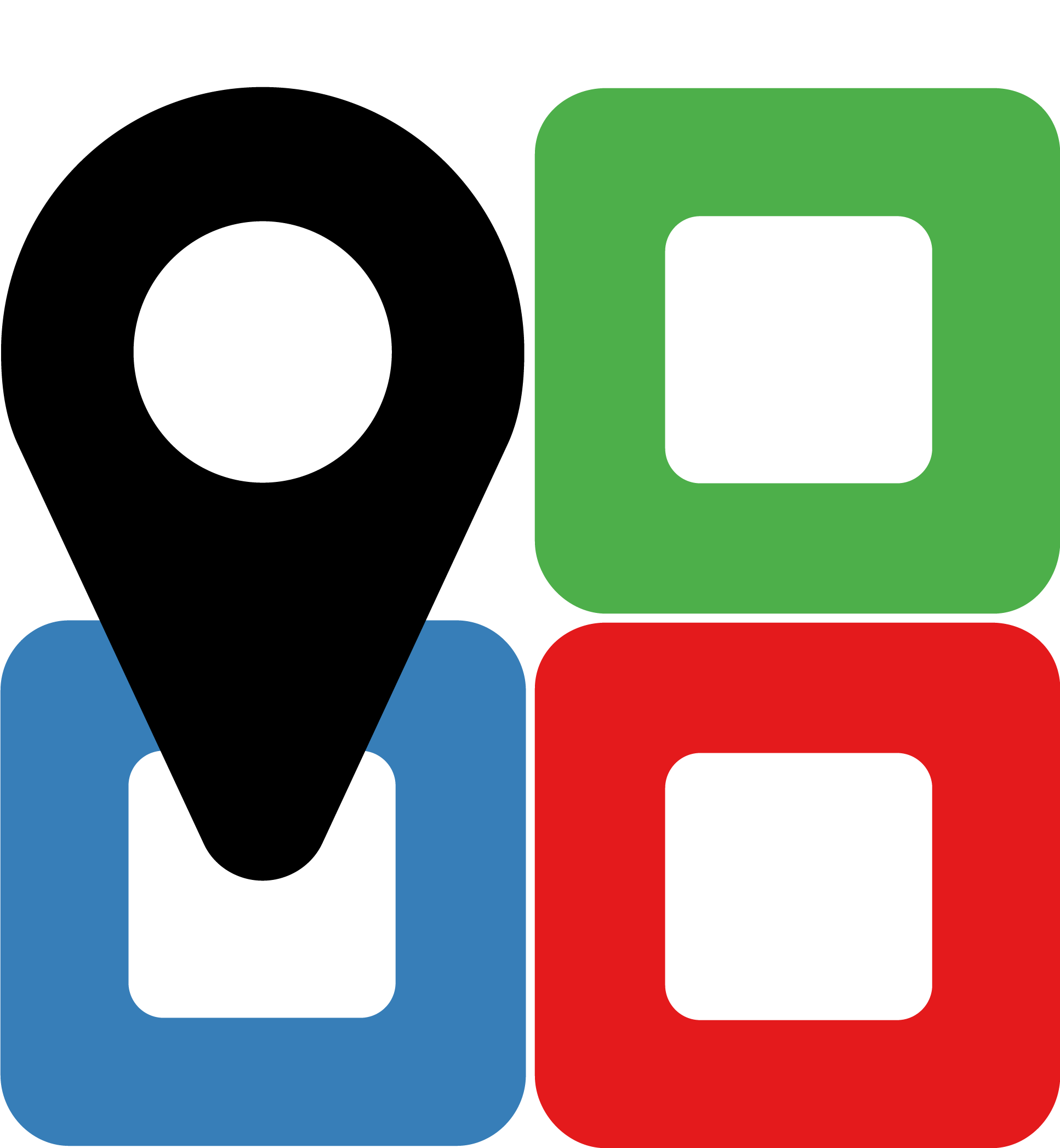Support and troubleshooting¶
Issue tracker¶
If you have a question or feature request or you want to report a bug, please use the Github issue tracker.
Creating an issue¶
Here you find help on how to create an issue on Github.
Before creating an issue, check whether there is already an existing issue describing your problem.
When creating an issue
- create a separate issue report for orthogonal topics
- use Markdown syntax
- provide an error traceback from a log message whenever possible
- embed screenshots for UI related topics (you can simply drag and drop the image into the text input field)
- provide tags of git commits or Docker container images
- metion other users via
@<user>- refer to other issues via
#<issue-number>- refer to commits via
<user>/<repository>@<commit-tag>
Debugging¶
TissueMAPS Python packages are installed in editable mode. Therefore, you can simply set breakpoints (e.g. using ipdb) or include print statements in the code.
Using dev servers¶
The development servers are convenient for debugging because they provide live-reload functionality, i.e. they automatically reload when TissueMAPS code get’s changed.
The tmserver package provides a development appliation server that can be started via the command line:
tm_server
The TmUI repository provides a development web server for the tmaps app. It can be started via the command line as follows (assuming that you cloned the repo into ~/tmui and globally installed the required npm and bower packages):
cd ~/tmui/src
gulp
The web server will listen to port 8002: http://localhost:8002
If you use the Docker containers, you can use the docker-compose.dev_override.yml configuration to start containers with development servers:
wget https://raw.githubusercontent.com/tissuemaps/tissuemaps/master/docker-compose.yml -q -P ~/tissuemaps
wget https://raw.githubusercontent.com/tissuemaps/tissuemaps/master/docker-compose.dev_override.yml -q -P ~/tissuemaps
cd ~/tissuemaps
docker-compose -f docker-compose.yml -f docker-compose.dev_override.yml up