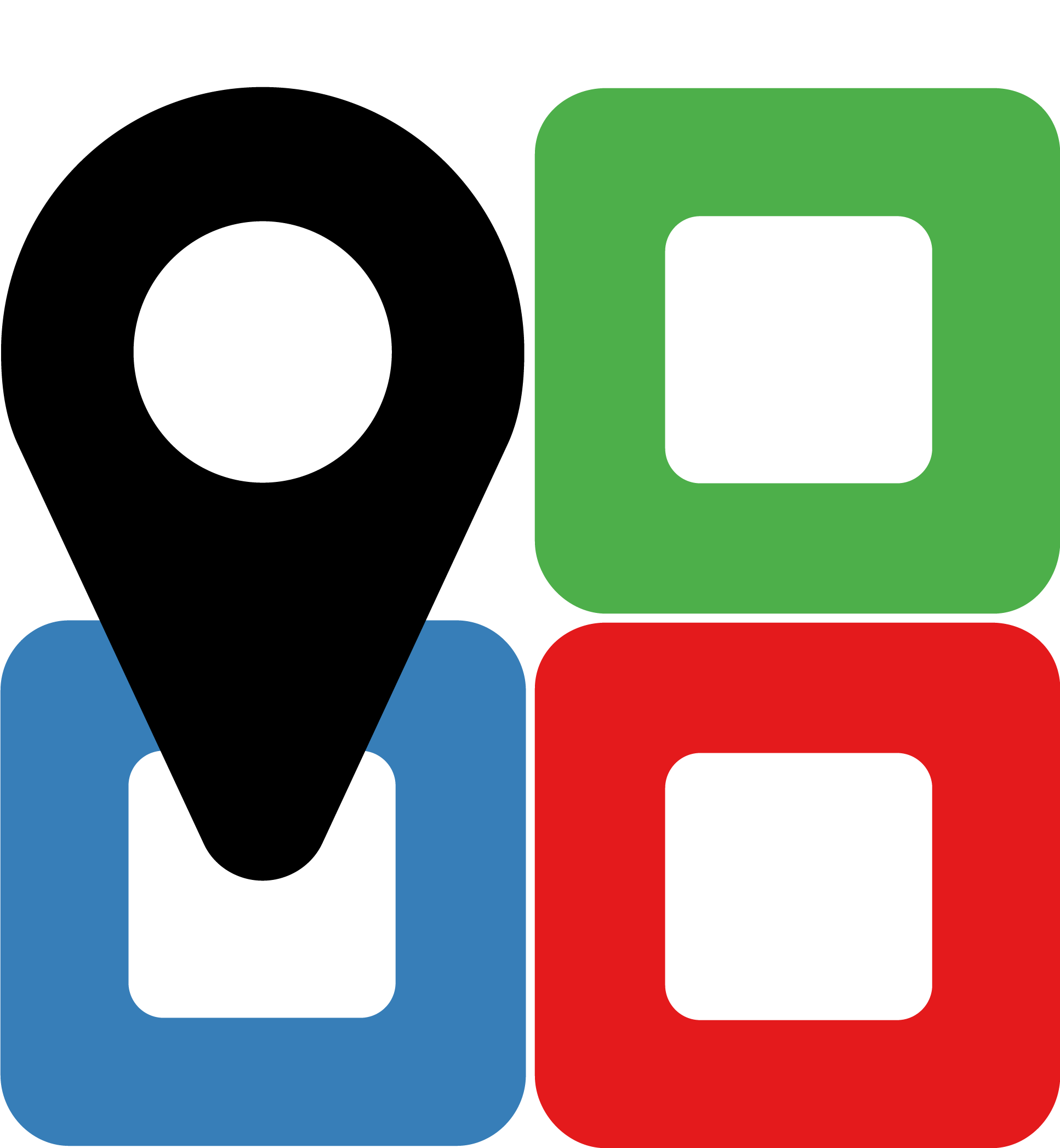jtlib package¶
Module contents¶
Submodules¶
jtlib.features module¶
-
class
jtlib.features.Features(label_image, intensity_image=None)¶ Bases:
objectAbstract base class for the extraction of features from images.
Parameters: label_image: numpy.ndarray[numpy.int32]
labeled image encoding objects (connected pixel components) for which features should be extracted
intensity_image: numpy.ndarray[numpy.uint16 or numpy.uint8]
grayscale image from which texture features should be extracted (default:
None)Raises: TypeError
when intensity_image doesn’t have unsigned integer type
ValueError
when intensity_image and label_image don’t have identical shape or when label_image is not 2D
-
check_assignment(ref_label_image, aggregate)¶ Determines whether aggregation of features is required in order to assign the values to objects in ref_label_image.
Parameters: ref_label_image: numpy.ndarray[numpy.int32]
reference label image to which feature values should be assigned
aggregate: bool
whether feature values should be aggregated
Raises: ValueError
when assignment of feature values to objects is not possible
-
extract()¶ Extracts features for segmented objects.
Returns: pandas.DataFrame[float]
extracted feature values for each object in
label_image; n*x*p dataframe, where n is the number of objects and p is the number of features
-
extract_aggregate(ref_label_image)¶ Extracts aggregate features for segmented objects.
Parameters: ref_label_image: numpy.ndarray[numpy.int32]
reference label image encoding objects to which computed aggregate features should be assigned
Returns: pandas.DataFrame[float]
extracted feature values for each object in ref_label_image n*x*p dataframe, where n is the number of objects and p is the number of features times the number of aggregate statistics computed for each feature
-
get_object_intensity_image(object_id)¶ Extracts the bounding box for a given object from
intensity_image.Returns: numpy.ndarray[numpy.uint16 or numpy.uint8]
intensity image for given object; the size of the image is determined by the bounding box of the object
-
get_object_mask_image(object_id)¶ Extracts the bounding box for a given object from
label_image.Returns: numpy.ndarray[bool]
mask image for given object
-
n_objects¶ int: number of objects in
label_image.
-
names¶ List[str]: names of features that should be extracted from
label_image
-
object_ids¶ numpy.array[numpy.int]: label of each object in
label_image.
-
object_properties¶ Dict[int, skimage.measure._regionprops._RegionProperties]: mapping of object id to properties for each object in
label_image.
-
plot()¶
-
-
class
jtlib.features.Intensity(label_image, intensity_image)¶ Bases:
jtlib.features.FeaturesClass for calculating intensity statistics, such as mean and variation of pixel values within segmented objects.
Parameters: label_image: numpy.ndarray[numpy.int32]
labeled image encoding objects (connected pixel components) for which features should be extracted
intensity_image: numpy.ndarray[numpy.uint16 or numpy.uint8]
grayscale image from which texture features should be extracted
-
extract()¶ Extracts intensity features by measuring maximum, minimum, sum, mean and the standard deviation of pixel values within each object region in the intensity image.
Returns: pandas.DataFrame
extracted feature values for each object in label_image
-
-
class
jtlib.features.Morphology(label_image, compute_zernike=False)¶ Bases:
jtlib.features.FeaturesClass for extracting morphology features.
Parameters: label_image: numpy.ndarray[numpy.int32]
labeled image encoding objects (connected pixel components) for which features should be extracted
compute_zernike: bool, optional
whether Zernike moments should be computed (default:
False)-
extract()¶ Extracts morphology features to measure the size and shape of objects.
Returns: pandas.DataFrame
extracted feature values for each object in label_image
-
-
class
jtlib.features.PointPattern(label_image, parent_label_image)¶ Bases:
jtlib.features.FeaturesClass for performing a point pattern analysis.
Parameters: label_image: numpy.ndarray[numpy.int32]
labeled image encoding objects (connected pixel components) for which point pattern should be assessed
parent_label_image: numpy.ndarray[numpy.int32]
labeled image encoding parent objects (connected pixel components) relative to which point patterns should be assessed
-
extract()¶ Extracts point pattern features.
Returns: pandas.DataFrame
extracted feature values for each object in
label_image
-
get_parent_object_mask_image(parent_object_id)¶ Extracts the bounding box for a given parent object from
parent_label_image.Returns: numpy.ndarray[bool]
mask image for given object
-
get_points_object_label_image(parent_object_id)¶ Extracts the bounding box for a given parent object from
label_image.Parameters: parant_object_id: int
ID of object in
parent_label_imageReturns: numpy.ndarray[numpy.int32]
label image for all objects falling within the bounding box of the given parent object
-
parent_object_ids¶ List[int]: IDs of objects in
parent_label_image
-
-
class
jtlib.features.Texture(label_image, intensity_image, theta_range=4, frequencies=set([1, 10, 5]), radius=set([1, 10, 5]), threshold=None, compute_haralick=False)¶ Bases:
jtlib.features.FeaturesClass for calculating texture features based on Haralick [R1], Gabor [2], Hu [R3], Threshold Adjancency Statistics (TAS) [R4] and Local Binary Patterns [R5].
References
[R1] (1, 2) Haralick R.M. (1979). “Statistical and structural approaches to texture”. Proceedings of the IEEE [R2] Fogel I. et al. (1989). “Gabor filters as texture discriminator”. Biological Cybernetics [R3] (1, 2) Hu M.K. (1962). “Visual Pattern Recognition by Moment Invariants”, IRE Trans. Info. Theory [R4] (1, 2) Hamilton N.A. et al. (2007). “Fast automated cell phenotype image classification”. BMC Bioinformatics [R5] (1, 2) Ojala T. et al. (2000). “Gray Scale and Rotation Invariant Texture Classification with Local Binary Patterns”. Lecture Notes in Computer Science Parameters: label_image: numpy.ndarray[numpy.int32]
labeled image encoding objects (connected pixel components) for which features should be extracted
intensity_image: numpy.ndarray[numpy.uint16 or numpy.uint8]
grayscale image from which texture features should be extracted
theta_range: int, optional
number of angles to define the orientations of the Gabor filters (default:
4)frequencies: Set[int], optional
frequencies of the Gabor filters (default:
{1, 5, 10})threshold: int, optional
threshold value for Threshold Adjacency Statistics (TAS) (defaults to value computed by Otsu’s method)
radius: Set[int], optional
radius for defining pixel neighbourhood for Local Binary Patterns (LBP) (default:
{1, 5, 10})compute_haralick: bool, optional
whether Haralick features should be computed (the computation is computationally expensive) (default:
False)-
extract()¶ Extracts Gabor texture features by filtering the intensity image with Gabor kernels for a defined range of frequency and theta values and then calculating a score for each object.
Returns: pandas.DataFrame
extracted feature values for each object in label_image
-
-
jtlib.features.create_feature_image(feature_values, label_image)¶ Creates an image, where pixels belonging to an object (connected component) encode a given feature value.
Parameters: feature_values: numpy.ndarray[numpy.float64]
vector of feature values of length n, where n is the number of labeled connected component in label_image
label_image: numpy.ndarray[numpy.int32]
labeled image with n unique label values
Returns: numpy.ndarray[numpy.float64]
feature image
jtlib.plotting module¶
-
jtlib.plotting.COLORBAR_POSITION_MAPPING= {'ul': (0.5700000000000001, 0.43), 'll': (0, 0.43), 'lr': (0, 1), 'ur': (0.5700000000000001, 1)}¶ Mapping for the position of the colorbar relative to the figure.
-
jtlib.plotting.FIGURE_HEIGHT= 800¶ Absolute height of the figure in pixels.
-
jtlib.plotting.FIGURE_WIDTH= 800¶ Absolute width of the figure in pixels.
-
jtlib.plotting.IMAGE_RESIZE_FACTOR= 4¶ The factor by which the size of an image should be reduced for plotting. This helps reducing the amount of data that has to be send to the client.
-
jtlib.plotting.OBJECT_COLOR= 'rgb(255, 191, 0)'¶ Color used to represented segmented objects in binary mask images (on black background).
-
jtlib.plotting.PLOT_HEIGHT= 0.43¶ Relative height of each plot within the figure.
-
jtlib.plotting.PLOT_POSITION_MAPPING= {'ul': ('y1', 'x1'), 'll': ('y3', 'x3'), 'lr': ('y4', 'x4'), 'ur': ('y2', 'x2')}¶ Mapping for the position of the plot relative to the figure.
-
jtlib.plotting.PLOT_WIDTH= 0.43¶ Relative width of each plot within the figure.
-
jtlib.plotting.create_colorscale(name, n=256, permute=False, add_background=False, background_color='black')¶ Creates a color palette in the format required by plotly based on a matplotlib colormap. Please refer to plotly docs for more information on colorscale format.
Parameters: name: str
name of a matplotlib colormap, e.g.
"Greys"n: int
number of colors (default:
256)permute: bool, optional
whether colors should be randomly permuted (default:
False)add_background: bool, optional
whether a value for background should be prepented to the colorscale (default:
False)background_color: str, optional
whether “black” or “white” background should be used (default:
"black")Returns: List[List[float, str]]
RGB color palette
Notes
You can invert a colorscale in a plotly graph using the
reversescaleargument.Examples
>>> create_colorscale('Greys', 5) [[0.0, 'rgb(255,255,255)'], [0.25, 'rgb(216,216,216)'], [0.5, 'rgb(149,149,149)'], [0.75, 'rgb(82,82,82)'], [1.0, 'rgb(0,0,0)']]
-
jtlib.plotting.create_figure(plots, plot_positions=['ul', 'ur', 'll', 'lr'], plot_is_image=[True, True, True, True], title='')¶ Creates a figure based on one or more subplots. Plots will be arranged as a 2x2 grid.
Parameters: plots: List[plotly.graph_objs.Plot or List[plotly.graph_objs.Plot]]
subplots that should be used in the figure; subplots can be further nested, i.e. grouped together in case they should be combined at the same figure position
plot_positions: List[str], optional
relative position of each plot in the figure;
"ul"-> upper left,"ur"-> upper right,"ll"lower left,"lr"-> lower right (default:["ul", "ur", "ll", "lr"])plot_is_image: List[bool], optional
whether a plot represents an image; for images the y axis is inverted accounting for the fact that the 0,0 coordinate is located in the upper left corner of the plot rather than in the default lower left corner (default:
[True, True, True, True])title: str, optional
title for the figure
Returns: str
JSON string representation of the figure
Raises: TypeError
when plot, plot_positions, or plot_is_image don’t have type list
ValueError
when length of plot, plot_positions, or plot_is_image is larger than 4
-
jtlib.plotting.create_float_image_plot(image, position, clip=True, clip_value=None)¶ Creates a heatmap plot for a floating point image.
Parameters: image: numpy.ndarray[numpy.float]
2D floating point image
position: str
coordinate that defines the relative position of the plot within the figure;
"ul"-> upper left,"ur"-> upper right,"ll"lower left,"lr"-> lower rightclip: bool, optional
whether intensity values should be clipped (default:
True)clip_value: int, optional
value above which intensity values should be clipped; the 99th percentile of intensity values will be used in case no value is provided; will only be considered when clip is
True(default:None)Returns: plotly.graph_objs.graph_objs.Heatmap
-
jtlib.plotting.create_histogram_plot(data, position, color='grey')¶ Creates a histogram plot.
Parameters: data: list or numpy.array
data that should be plotted
position: str
coordinate that defines the relative position of the plot within the figure;
"ul"-> upper left,"ur"-> upper right,"ll"lower left,"lr"-> lower rightcolor: str, optional
color that should be used for the marker
Returns: plotly.graph_objs.graph_objs.Histogram
-
jtlib.plotting.create_intensity_image_plot(image, position, clip=True, clip_value=None)¶ Creates a heatmap plot for an intensity image. Intensity values will be encode with greyscale colors.
Parameters: image: numpy.ndarray[numpy.uint8 or numpy.uint16]
2D intensity image
position: str
coordinate that defines the relative position of the plot within the figure;
"ul"-> upper left,"ur"-> upper right,"ll"lower left,"lr"-> lower rightclip: bool, optional
whether intensity values should be clipped (default:
True)clip_value: int, optional
value above which intensity values should be clipped; the 99th percentile of intensity values will be used in case no value is provided; will only be considered when clip is
True(default:None)Returns: plotly.graph_objs.graph_objs.Heatmap
-
jtlib.plotting.create_intensity_overlay_image_plot(image, mask, position, clip=True, clip_value=None, color=None)¶ Creates an intensity image plot and overlays colorized mask outlines on top of the greyscale image.
Parameters: image: numpy.ndarray[numpy.uint8 or numpy.uint16]
2D intensity image
position: str
coordinate that defines the relative position of the plot within the figure;
"ul"-> upper left,"ur"-> upper right,"ll"lower left,"lr"-> lower rightclip: bool, optional
whether intensity values should be clipped (default:
True)clip_value: int, optional
value above which intensity values should be clipped; the 99th percentile of intensity values will be used in case no value is provided; will only be considered when clip is
True(default:None)color: str, optional
color of the mask outline; defaults to attribute:jtlib.plotting.OBJECT_COLOR in case no color is specified (default:
None)Returns: plotly.graph_objs.graph_objs.Heatmap
-
jtlib.plotting.create_line_plot(y_data, x_data, position, color='grey', line_width=4)¶ Creates a line plot.
Parameters: y_data: list or numpy.array
data that should be plotted along the y-axis
x_data: list or numpy.array
data that should be plotted along the x-axis
position: str
coordinate that defines the relative position of the plot within the figure;
"ul"-> upper left,"ur"-> upper right,"ll"lower left,"lr"-> lower rightcolor: str, optional
color of the line (default:
"grey")line_width: int, optional
width of the line (default:
4)Returns: plotly.graph_objs.graph_objs.Scatter
-
jtlib.plotting.create_mask_image_plot(mask, position, colorscale=None)¶ Creates a heatmap plot for a mask image. Unique object labels will be encoded with RGB colors.
Parameters: mask: numpy.ndarray[numpy.bool or numpy.int32]
binary or labeled 2D mask image
position: str
coordinate that defines the relative position of the plot within the figure;
"ul"-> upper left,"ur"-> upper right,"ll"lower left,"lr"-> lower rightcolorscale: List[List[int, str]]
colors that should be used to visually highlight the objects in the mask image; a default color map will be used if not provided; see plotly docs for more information of colorscale format (default:
None)Returns: plotly.graph_objs.graph_objs.Heatmap
-
jtlib.plotting.create_mask_overlay_image_plot(mask, mask2, position, color=None)¶ Creates an mask image plot and overlays colorized mask outlines on top of the binary image.
Parameters: mask: numpy.ndarray[numpy.bool]
2D mask image
outlines: numpy.ndarray[numpy.bool]
2D mask image that should be overlayed
position: str
coordinate that defines the relative position of the plot within the figure;
"ul"-> upper left,"ur"-> upper right,"ll"lower left,"lr"-> lower rightcolor: str, optional
color of the mask outline; defaults to attribute:jtlib.plotting.OBJECT_COLOR in case no color is specified (default:
None)Returns: plotly.graph_objs.graph_objs.Heatmap
-
jtlib.plotting.create_scatter_plot(y_data, x_data, position, color='grey', marker_size=4)¶ Creates a scatter plot.
Parameters: y_data: list or numpy.array
data that should be plotted along the y-axis
x_data: list or numpy.array
data that should be plotted along the x-axis
position: str
coordinate that defines the relative position of the plot within the figure;
"ul"-> upper left,"ur"-> upper right,"ll"lower left,"lr"-> lower rightcolor: str, optional
color of the points (default:
"grey")marker_size: int, optional
size of the points (default:
4)Returns: plotly.graph_objs.graph_objs.Scatter
jtlib.utils module¶
-
jtlib.utils.downsample(im, bins)¶ Murphy et al. 2002 “Robust Numerical Features for Description and Classification of Subcellular Location Patterns in Fluorescence Microscope Images”
Parameters: im: numpy.ndarray
grayscale image
bins: int
number of bins
Returns: numpy.ndarray
downsampled image
-
jtlib.utils.extract_bbox(im, bbox, pad=0)¶ Extracts a subset of pixels from a 2D image defined by a given bounding box.
Parameters: im: numpy.ndarray
image
bbox: List[int]
bounding box coordinates
pad: int, optional
pad extracted image with n lines of zero values along each dimension (default:
0)Returns: numpy.ndarray
extracted pixels
-
jtlib.utils.get_border_ids(im)¶ Determines the ids (labels) of objects at the border of an image.
Parameters: im: numpy.ndarray[numpy.int32]
labeled image
Returns: List[int]
object ids
-
jtlib.utils.label(im, n=4)¶ Labels connected components in an image.
Parameters: im: numpy.ndarray[numpy.bool]
binary image that should be labeled
n: int, optional
neighbourhood (default:
4, choices:{4, 8})Returns: numpy.ndarray[int]
labeled image
Raises: ValueError
when n is not
4or8
-
jtlib.utils.rescale_to_8bit(im, lower=0, upper=100)¶ Maps pixel values of an image from the range between a lower and an upper quantile to the range [0,255].
Parameters: im: numpy.ndarray[numpy.uint16]
16-bit grayscale image
lower: float, optional
quantile to define lower bound of range (default:
0)upper: float, optional
quantile to define upper bound of range (default:
100)Returns: numpy.ndarray[numpy.uint8]
rescaled 8-bit grayscale image
-
jtlib.utils.sort_coordinates_counter_clockwise(coordinates)¶ Sorts y, x coordinates values in counter clockwise order.
Parameters: coordinates: numpy.ndarray[int]
nx2 array of coordinate values, where each row represents a point and the 1. column are the y values and the 2. column the x values
Returns: numpy.ndarray[np.int64]
sorted array
clip module¶
combine_channels module¶
combine_masks module¶
expand module¶
fill module¶
filter module¶
-
filter.gaussian_2d(size, sigma)¶ Creates a 2D Gaussian convolution filter.
Parameters: size: int
width and height of the filter kernel
sigma: float
standard deviation
Returns: numpy.ndarray[numpy.float]
convolution kernel
-
filter.log_2d(size, sigma)¶ Creates a 2D Laplacian of Gaussian convolution filter.
Parameters: size: int
width and height of the filter kernel
sigma: float
standard deviation of the Gaussian component
Returns: numpy.ndarray[numpy.float]
convolution kernel